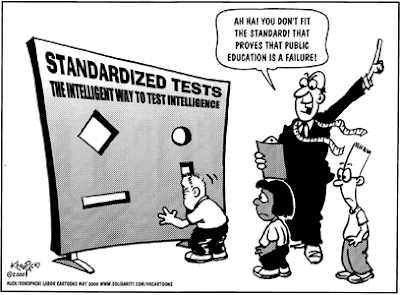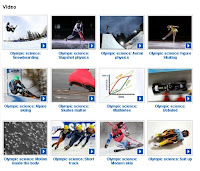Today's Fresh Look Fridays website is one of my all time favourites! I've know about this one for quite awhile now, I've just felt that I couldn't feature it until I could take the time to write a proper review and do this website justice.
Panoramas.dk is a website that does exactly as it sounds -- provides a wide array of 360 degree panoramic images. These panoramas are fantastic -- they're all interactive in some way. When used on a SMART Board, students can spin the image to explore previously unknown areas of the world. Some panoramas also allow for varying degrees of zoom or an audio component.
The links to curriculum are as endless as the amount of panoramas. I've included links to specific panoramas with a brief description of how they could be used in a variety of subject areas and grade levels:
1. This specific panorama was taken during a peace demonstration in Trafalgar Square in 2004, shortly after Britain announced that they were joining the war in Iraq. What an excellent example of using this site to promote discussions surrounding current events -- whether 'current' (see the panorama of Poland after the death of their president) or historical. Use the SMART Board to have students explore, zoom in to see details and hear the message being delivered over the loudspeaker. See if you can find the protester carrying the placard that relates then-Prime Minister Tony Blair to a well-known cartoon fibber.
2. One of the themes in many Science classes is the study of structures (obviously with varying degrees of depth and understanding depending on grade level). Instead of looking at flat, grainy pictures or hand drawn replications in a textbook, why not have students search out panoramic images of structures around the world? The Golden Gate Bridge and the Eiffel Tower are just a small sample of what's available for your kids to explore.
3. Obviously, the most powerful component of this website is its ability to give students the opportunity to actually see, in nearly-3D glory, any area of the world. For example, Grade 2 students in Alberta explore Peru in their Social Studies class. How exciting for little 7-year-olds to be able to experience an area such as Machu Picchu! What better way to get students to visualize a foreign location and make connections between this visual and the concepts they're learning in class?
4. While the panoramas available on this website are taken within the last decade or so, don't discount the impact they can have when exploring historical concepts. Studying WWII? Why not take a virtual fieldtrip to the beaches of Normandy (pulling up a panorama of one of the D-Day landing sites on your SMART Board is cheaper than 28 plane tickets to Europe).
I've really only scratched the surface of the wide variety of ways panoramas.dk could be used in the classroom. I strongly encourage teachers of all grades and subject areas to take time getting familiar with the website. I guarantee that you won't be disappointed!
Have a great weekend everyone! =)
Vanessa
Friday, April 23, 2010
Thursday, April 22, 2010
Changes Are Coming!
A very quick post today to inform all of my loyal blog readers (thanks Mom!) that my blog will be transferred over to Joomla tomorrow.
How will this affect you?
useful, funny, interesting, tolerable information.
I thank everyone in advance for their support, patience and suggestions as I make this transition. (for those who have asked 'why' this is happening, it's simply a case of our company wanted to host all of our relevant pages ourselves rather than using a 3rd party site such as Blogger).
I'm super excited about this move now that I've had a chance to play with Joomla. I think I'll actually be able to do more, with greater efficiency.
If you have any questions, concerns or idea please email me: vanessa.cassie@sharpsav.com.
Please also email me if you find broken links over the coming weeks! :)
Wish me luck!!
Vanessa
How will this affect you?
- If you currently subscribe via RSS, or use a link to the main page url (http://blog.sharpsav.com), you will not have any issues.
- If you have links posted to specific blog posts, you will NEED TO UPDATE YOUR LINKS over the coming weeks. The initial link will be broken until I can transfer that original post to the new site. At that point, you will be able to search for the new expanded url for each post on the new site.
- FYI, my plan is to sloooowly transfer older posts to the new site over the course of the next 7 - 10 days.
- If you previously commented on an older post, your comments will disappear from the comments section on the new site. I'm planning on at least taking a quick snapshot of comments from the old site so that we don't lose any conversations, ideas or questions that might help newcomers to the blog.
I thank everyone in advance for their support, patience and suggestions as I make this transition. (for those who have asked 'why' this is happening, it's simply a case of our company wanted to host all of our relevant pages ourselves rather than using a 3rd party site such as Blogger).
I'm super excited about this move now that I've had a chance to play with Joomla. I think I'll actually be able to do more, with greater efficiency.
If you have any questions, concerns or idea please email me: vanessa.cassie@sharpsav.com.
Please also email me if you find broken links over the coming weeks! :)
Wish me luck!!
Vanessa
Tuesday, April 20, 2010
Where Do You Find The Time?
As I publish this blog post, I'm getting ready to start Day 2 of professional development SMART Board workshops with various educators in Lethbridge School District 51. I want to take this time to thank those who attended the 2 sessions yesterday! I love getting to work with energetic teachers who are making a conscious effort to continually integrate new technology into their classrooms. I look forward to a 2nd day of fun and creativity! =)
Having led a number of technology-focused pd workshops with well over 1000 teachers these past few months, I've been thinking more and more about the time crunch that teachers face. Personally, the teachig lifestyle of constantly being in "teacher mode" 24 hours a day, 7 days a week is one of the main reasons that I chose to leave the classroom. I can cite a million different examples of the constant time crunch that I experienced: prepping in my classroom until 8:00 pm (in the semesters where I didn't have a work-day embedded prep), sending email newsletters to parents at 2:00 am, learning to hold my bladder for 8 hours on end because lunch 'hours' don't really exist, entering report card comments at my parents' house during a twice-yearly visit, never watching an SNL/Rick Mercer?Royal Canadian Air Farce skit with wondering "how could I integrate this into our Current Events discussion?", marking essays on the beach in Mexico...the list could go on and on.
I know, I'm preaching to the choir.
So now that I'm on the other side of education, and experiencing what apparently constitutes a 'normal' lifestyle for 95% of the world (who knew how much housework you could get done on a Saturday when you don't have a volleyball tournament?!?!), I continue to marvel at the staying power of teachers. The educactors that I get to hang out with everyday not only manage to 'get through' the nromal items on their inevitable to-do list, but they actually seek out workshops to improve their understanding of technology. And believe me, this is no easy task in itself.
For those with limited knowledge of the classroom teacher lifestyle truly can't appreciate the time it takes to:
The preparation that goes into handing over the reins of your classroom to someone else is astounding and just goes to show how much teachers really value pd to submit themselves to this extra work.
So I pose this question to you (if you're still reading this drawn-out post): Where do YOU find the time to professional development? Leave your ideas in the comments section to help support other members of your PLN solve this age-old problem.
And once again to those from Lethbridge School District 51, thanks for not judging me with my recently invented fashion statement. A shout out to Rik Jesse who demonstrated his handyman skills with duct tape!
Vanessa
Having led a number of technology-focused pd workshops with well over 1000 teachers these past few months, I've been thinking more and more about the time crunch that teachers face. Personally, the teachig lifestyle of constantly being in "teacher mode" 24 hours a day, 7 days a week is one of the main reasons that I chose to leave the classroom. I can cite a million different examples of the constant time crunch that I experienced: prepping in my classroom until 8:00 pm (in the semesters where I didn't have a work-day embedded prep), sending email newsletters to parents at 2:00 am, learning to hold my bladder for 8 hours on end because lunch 'hours' don't really exist, entering report card comments at my parents' house during a twice-yearly visit, never watching an SNL/Rick Mercer?Royal Canadian Air Farce skit with wondering "how could I integrate this into our Current Events discussion?", marking essays on the beach in Mexico...the list could go on and on.
I know, I'm preaching to the choir.
So now that I'm on the other side of education, and experiencing what apparently constitutes a 'normal' lifestyle for 95% of the world (who knew how much housework you could get done on a Saturday when you don't have a volleyball tournament?!?!), I continue to marvel at the staying power of teachers. The educactors that I get to hang out with everyday not only manage to 'get through' the nromal items on their inevitable to-do list, but they actually seek out workshops to improve their understanding of technology. And believe me, this is no easy task in itself.
For those with limited knowledge of the classroom teacher lifestyle truly can't appreciate the time it takes to:
- write sub plans with extra notes (is my guest teacher going to have a solid understanding of the economic system in Sweden/ideology behind the Marshall Plan/correlation between ultranationalism and genocide?)
- plan a fun, engaging lesson that has a Plan B incase:
- the sub gets through the material too quickly
- my precious angelic students decide to light fires at the back of the room
- provide copies of material to hand out to students who may reappear on that exact day after a 10-day absence (murphy's law)
- give the sub some clue as to the 'normal' structure of events/expectations/discipline in my class
- leave a cheat sheet for use of any technology (computer/projector/SMART Board/DVD player, doc cam,videconference suite) because as a 21st century teacher, I'ver wholeheartedly embraced a wealth of technologies (which as now come back to bite me when I have to write out manuals for each device)
- clean my desk so that I won't be potentially judged as a disorganized, cluttered teacher!
The preparation that goes into handing over the reins of your classroom to someone else is astounding and just goes to show how much teachers really value pd to submit themselves to this extra work.
So I pose this question to you (if you're still reading this drawn-out post): Where do YOU find the time to professional development? Leave your ideas in the comments section to help support other members of your PLN solve this age-old problem.
And once again to those from Lethbridge School District 51, thanks for not judging me with my recently invented fashion statement. A shout out to Rik Jesse who demonstrated his handyman skills with duct tape!
Vanessa
Monday, April 19, 2010
Not Education Related, But Still Funny!
As anyone who follows NHL hockey is aware, the Calgary Flames didn't make playoffs this year. :( There are a number of things that suck about this fact:
1. I don't have an excuse to eat, drink and be merry with friends at a local pub every 2 nights or so
2. My awesome Calgary Flames t-shirts have been demoted to pajama wear for another year
3. We (as Calgarians) don't get to excessively make fun of Edmonton Oilers fans -- who finished dead last, for the record
But as with all less-than-ideal scenarios, there's always a silver lining (or two):
1. My wallet will thank me later for not dropping $40 every 2nd night
2. I might actually be productive in other areas of my life for April - June
and most importantly:
3. The radio station X92.9 gets fresh material to make fun of
Last year, the very funny folks from the morning show on X92.9 in Calgary made a parody song of all the really lame playoff parody songs produced by other radio stations. This year they made a song that parodies their own parody from last year, focusing on the Flames not making playoffs.
Confused? Listen here
At least we can laugh about our tenth place finish!
Vanessa
1. I don't have an excuse to eat, drink and be merry with friends at a local pub every 2 nights or so
2. My awesome Calgary Flames t-shirts have been demoted to pajama wear for another year
3. We (as Calgarians) don't get to excessively make fun of Edmonton Oilers fans -- who finished dead last, for the record
But as with all less-than-ideal scenarios, there's always a silver lining (or two):
1. My wallet will thank me later for not dropping $40 every 2nd night
2. I might actually be productive in other areas of my life for April - June
and most importantly:
3. The radio station X92.9 gets fresh material to make fun of
Last year, the very funny folks from the morning show on X92.9 in Calgary made a parody song of all the really lame playoff parody songs produced by other radio stations. This year they made a song that parodies their own parody from last year, focusing on the Flames not making playoffs.
Confused? Listen here
At least we can laugh about our tenth place finish!
Vanessa
Friday, April 16, 2010
Fresh Look Fridays - Magnetic Poetry
Are your students having poetry writing blocks? Today's Fresh Look Fridays post features the fun online Magnetic Poetry site.
Students drag the virtual fridge magnets to form sentences, poems, short stories, etc. Using the website on a SMART Board as a center gets kids up out of their desks and adds a bit of a starting point for those writers who are struggling with putting words to paper.
Bonus tip: use the new transparency layer in SMART Notebook 10.6 (Windows only right now) to add digital ink for words that aren't on magnets, then take an area capture of the overall work and save to a Notebook page.
As a once-in-awhile formal English teacher (I could write an essay as a Social Studies teacher, ergo I could apparently teach Language Arts too), I know that poetry wasn't always the most highly anticipated unit for students. Anything that gets students a bit more engaged with writing is great in my books.
Vanessa
Students drag the virtual fridge magnets to form sentences, poems, short stories, etc. Using the website on a SMART Board as a center gets kids up out of their desks and adds a bit of a starting point for those writers who are struggling with putting words to paper.
Bonus tip: use the new transparency layer in SMART Notebook 10.6 (Windows only right now) to add digital ink for words that aren't on magnets, then take an area capture of the overall work and save to a Notebook page.
As a once-in-awhile formal English teacher (I could write an essay as a Social Studies teacher, ergo I could apparently teach Language Arts too), I know that poetry wasn't always the most highly anticipated unit for students. Anything that gets students a bit more engaged with writing is great in my books.
Vanessa
Wednesday, April 14, 2010
I Couldn't Resist - a RTTT Editorial Cartoon
I think the following cartoon is politically charged enough for me to keep this blog post to about 4 sentences. The "Race to the Top" initiative going on in the States right now has been the topic of numerous twitter conversations and #edreform chats. I'll leave you to form your own opinions.
Discuss.
Discuss.
Thanks again to Huck/Konopacki Labor Cartoons for letting me use their wonderful work!
Vanessa
Monday, April 12, 2010
SMART Response VE - Can't Wait!
Just a quick post today featuring an awesome new product coming down the pipes from SMART Technologies.
SMART Response VE is being released in beta version in the near future. Essentially, it allows teachers to use their Response assessments with any Internet-enabled devices! Could this be the push that some schools need to open up cell-phone use in the class?
 As always, having a Response system in your classroom is great for ease-of-use with summative assessments, but its value really comes in purposeful, consistent formative assessment. But that’s a blog post for another day…
As always, having a Response system in your classroom is great for ease-of-use with summative assessments, but its value really comes in purposeful, consistent formative assessment. But that’s a blog post for another day…
If you’re interested in finding out more click here. SMART Technologies is also looking for schools to pilot the beta version of Response VE!
Can’t wait to see how this impacts the use of technology in the classroom :)
Vanessa
SMART Response VE is being released in beta version in the near future. Essentially, it allows teachers to use their Response assessments with any Internet-enabled devices! Could this be the push that some schools need to open up cell-phone use in the class?
 As always, having a Response system in your classroom is great for ease-of-use with summative assessments, but its value really comes in purposeful, consistent formative assessment. But that’s a blog post for another day…
As always, having a Response system in your classroom is great for ease-of-use with summative assessments, but its value really comes in purposeful, consistent formative assessment. But that’s a blog post for another day…If you’re interested in finding out more click here. SMART Technologies is also looking for schools to pilot the beta version of Response VE!
Can’t wait to see how this impacts the use of technology in the classroom :)
Vanessa
Friday, April 9, 2010
Fresh Look Fridays - Virtual Keyboard
Good morning!
Time for another edition of Fresh Look Fridays. This one contains a review of 2 excellent music websites:
1. Virtual Keyboard
The Virtual Keyboard website is exactly what it sounds like -- an online, virtual keyboard that works really well on a SMART Board. There are a number of things that I like about this website:

- It has a variety of instruments to choose from.
- In piano mode, it actually sounds like a real piano!
- Chord Mode: press the 'chord mode' button, then select a number of keys and hit 'play chord'
- The keys are large with the notes listed on each one
I think this works well with a small group of students interacting with it on an IWB. Depending on the age/musical knowledge of the kids there are numerous ways to use this in the classroom -- for example, have students compose music on it, play a "mimic me" game where students challenge each other to repeat a short tune that they make up or use it as a large surface for a group composition then have the students write down their composition for another group to play.
2. Boomwhackers
Another great music site, but designed for little ones. This website works essentially the same way as the virtual keyboard one above, but is simplified and provides a colourful visual reference for each note.
Curricular Links:
I could, in theory, go through the entire Program of Studies for Music in Alberta to find correlating curricular outcomes, but since these are such open-ended sites, I think I'll let the music teachers decide how these websites fit into their units.
Have an awesome weekend!
Vanessa
Time for another edition of Fresh Look Fridays. This one contains a review of 2 excellent music websites:
The Virtual Keyboard website is exactly what it sounds like -- an online, virtual keyboard that works really well on a SMART Board. There are a number of things that I like about this website:

- It has a variety of instruments to choose from.
- In piano mode, it actually sounds like a real piano!
- Chord Mode: press the 'chord mode' button, then select a number of keys and hit 'play chord'
- The keys are large with the notes listed on each one
I think this works well with a small group of students interacting with it on an IWB. Depending on the age/musical knowledge of the kids there are numerous ways to use this in the classroom -- for example, have students compose music on it, play a "mimic me" game where students challenge each other to repeat a short tune that they make up or use it as a large surface for a group composition then have the students write down their composition for another group to play.
2. Boomwhackers
Another great music site, but designed for little ones. This website works essentially the same way as the virtual keyboard one above, but is simplified and provides a colourful visual reference for each note.
Curricular Links:
I could, in theory, go through the entire Program of Studies for Music in Alberta to find correlating curricular outcomes, but since these are such open-ended sites, I think I'll let the music teachers decide how these websites fit into their units.
Have an awesome weekend!
Vanessa
Wednesday, April 7, 2010
SMART Notebook Freebie #1 - Magic Hat
One of the most important aspects of introducing new technology, such as SMART Boards, into the classroom is the willingness of teachers to share their knowledge and ideas. As such, I thought it was time that I shared a file or two that I often use during workshops with teachers.
Enter my SMART Notebook Freebie #1 - Magic Hat:
(since blogger won't let me upload files, please go to http://drop.io/magic_hat to access and download this SMART Notebook file.)
April 8th *Update* I just added it to the SMART Exchange - click here to redirect to its location

The intent behind this file is to develop pages of review activities (for a small group of students to test each other with), or to investigate the correct answer to knowledge based concepts. Obviously, this idea can be used with any grade level/subject area -- I've included 3 examples from Junior High Math, Kindergarten Language Arts and High School Chemistry to demonstrate this. Please feel free to modify the content on these pages to fit your own content.
Directions on how to modify: (the short version is on the pull tab on the Notebook page)
1. Select the text/picture answers
2. A drop down menu appears
3. Select "grouping" and "ungroup"
4. You will now have 2 text items -- the answer is in black ink, while the identifier of "correct" or "incorrect" is in white ink
5. Once you've changed your answers and identifiers, group the 2 items back together (select "grouping" and "group") from the drop down menu and VOILA!
This is a fun small group activity that kids of all ages enjoy. I hope you do too! :)
Vanessa
P.S. Just added by blog to Technorati, so I'm dutifully adding my claim number 5TW7KKBSBQY8 in order to prove to the powers of be that I have control over this blog :)
Enter my SMART Notebook Freebie #1 - Magic Hat:
(since blogger won't let me upload files, please go to http://drop.io/magic_hat to access and download this SMART Notebook file.)
April 8th *Update* I just added it to the SMART Exchange - click here to redirect to its location

The intent behind this file is to develop pages of review activities (for a small group of students to test each other with), or to investigate the correct answer to knowledge based concepts. Obviously, this idea can be used with any grade level/subject area -- I've included 3 examples from Junior High Math, Kindergarten Language Arts and High School Chemistry to demonstrate this. Please feel free to modify the content on these pages to fit your own content.
Directions on how to modify: (the short version is on the pull tab on the Notebook page)
1. Select the text/picture answers
2. A drop down menu appears
3. Select "grouping" and "ungroup"
4. You will now have 2 text items -- the answer is in black ink, while the identifier of "correct" or "incorrect" is in white ink
5. Once you've changed your answers and identifiers, group the 2 items back together (select "grouping" and "group") from the drop down menu and VOILA!
This is a fun small group activity that kids of all ages enjoy. I hope you do too! :)
Vanessa
P.S. Just added by blog to Technorati, so I'm dutifully adding my claim number 5TW7KKBSBQY8 in order to prove to the powers of be that I have control over this blog :)
Tuesday, April 6, 2010
Students Are Different, Why Can't Teachers Be Too?
Before I officially begin writing this post, I need to take a minute:
Poke...poke...
There, I've officially agitated those that will inevitably react with strong opinions when I'm done with this blog post! :)
A little background before I get into this discussion/rant/sharing of my two cents. I have been on twitter with a professional account for approx. 6 months now. In that time, I have developed what I consider to be a valuable PLN. I love that I've connected with colleagues, clients, fellow teachers and fellow SMART Board users -- they've all contributed resources, ideas, opinions and generally just made my online experience wonderful.
One of the most discussed topics amongst those that I follow is that of education reform. This is a hot topic in today's education world, and the focus of countless #edchats, keynote speakers, best selling books and professional development in schools. I've engaged in numerous online discussions, and I really value that I get to see a diverse range of opinions on the subject -- inevitably, this makes me refine and shift my own thinking from time to time.
However, one common thread that I have witnessed throughout all of this online babble -- both the conversations that I've partaken in as well as those that I've simply 'eavesdropped' on -- is that many people seem to have the belief that there is only one 'correct' way to reform teaching.
This concept of "my way is the best way" isn't new, nor exclusive to edreform discussions. But what bothers me about this absolute viewpoint is that there are folks that believe that one approach to teaching is the only way to save education, and that this one way is going to improve learning for every single student.
Enter my opinion:
I believe that a "one size fits all" approach to anything in education is not likely to result in increased understanding by all of our students. Much like those who preach that the current education system isn't meeting the needs of all students because of their various talents, strengths and weaknesses, I believe that teachers shouldn't be forced into a standardized mold. This goes for those who have opinions that span the spectrum from constructivism to the traditional 'stand and deliver' method.
What I want to scream from the rooftops is that I honestly believe that the actual teaching method itself is not the issue. I have read numerous articles praising the benefits of a variety of methods including student centered learning, teachers using storytelling, inquiry based learning and teachers lecturing with visual aids. Why are we still engaged in this battle focusing on what the best teaching method is?
I should probably back up a bit here and state for the record that I do believe that many elements of the education system need to change (starting with the emphasis on standardized tests). I also believe that there are some teachers who probably need some 'pushing' outside their comfort zone. But there are a million more teachers that are doing wonderful things in their classrooms, and instead of pushing those teachers into the 'one right way' we should be helping them refine their skills.
What I really believe could transform the education world is helping teachers discover their talents, subsequently supporting and developing these talents in their classroom, then coaching them in identifying the context when each style should be used. Let's face it -- a teacher who is a strong storyteller may actually be able to get students to 'experience' an event better than trying to fumble to piece together a poorly constructed student inquiry project. Conversely, there are those that are masters at being a facilitator in their classrooms and guiding students' learning through thoughtful questions -- these types might 'lose' their students interest if attempting to provide a 20 minute lecture.
Before I get a zillion comments regarding the fact I might actually be making a case for 'sage on the stage' I want to backtrack and emphasize that a variety of teaching methods should always be used within every classroom. I'm simply arguing that the amount of time spent with each style should not only vary from teacher to teacher depending on the students in each class, but also on each teachers' strengths.
Thanks to @joe_bower @graingered and @xmath2007 for engaging in a recent Twitter conversation on this exact topic recently! Much appreciated :)
Thoughts? Ideas? Opinions? I welcome them in the comments section. I"m especially looking forward to today's #edchat -- as of this posting, the poll shows this topic in the lead!
Oh, and because I'm very much like Chandler in that I usually try to make jokes to ease the tension during a potentially uncomfortable situation, I'm ending with a funny editorial cartoon:
Haha - thanks for taking the time to read my opinion!
Vanessa
Poke...poke...
There, I've officially agitated those that will inevitably react with strong opinions when I'm done with this blog post! :)
A little background before I get into this discussion/rant/sharing of my two cents. I have been on twitter with a professional account for approx. 6 months now. In that time, I have developed what I consider to be a valuable PLN. I love that I've connected with colleagues, clients, fellow teachers and fellow SMART Board users -- they've all contributed resources, ideas, opinions and generally just made my online experience wonderful.
One of the most discussed topics amongst those that I follow is that of education reform. This is a hot topic in today's education world, and the focus of countless #edchats, keynote speakers, best selling books and professional development in schools. I've engaged in numerous online discussions, and I really value that I get to see a diverse range of opinions on the subject -- inevitably, this makes me refine and shift my own thinking from time to time.
However, one common thread that I have witnessed throughout all of this online babble -- both the conversations that I've partaken in as well as those that I've simply 'eavesdropped' on -- is that many people seem to have the belief that there is only one 'correct' way to reform teaching.
This concept of "my way is the best way" isn't new, nor exclusive to edreform discussions. But what bothers me about this absolute viewpoint is that there are folks that believe that one approach to teaching is the only way to save education, and that this one way is going to improve learning for every single student.
Enter my opinion:
I believe that a "one size fits all" approach to anything in education is not likely to result in increased understanding by all of our students. Much like those who preach that the current education system isn't meeting the needs of all students because of their various talents, strengths and weaknesses, I believe that teachers shouldn't be forced into a standardized mold. This goes for those who have opinions that span the spectrum from constructivism to the traditional 'stand and deliver' method.
What I want to scream from the rooftops is that I honestly believe that the actual teaching method itself is not the issue. I have read numerous articles praising the benefits of a variety of methods including student centered learning, teachers using storytelling, inquiry based learning and teachers lecturing with visual aids. Why are we still engaged in this battle focusing on what the best teaching method is?
I should probably back up a bit here and state for the record that I do believe that many elements of the education system need to change (starting with the emphasis on standardized tests). I also believe that there are some teachers who probably need some 'pushing' outside their comfort zone. But there are a million more teachers that are doing wonderful things in their classrooms, and instead of pushing those teachers into the 'one right way' we should be helping them refine their skills.
What I really believe could transform the education world is helping teachers discover their talents, subsequently supporting and developing these talents in their classroom, then coaching them in identifying the context when each style should be used. Let's face it -- a teacher who is a strong storyteller may actually be able to get students to 'experience' an event better than trying to fumble to piece together a poorly constructed student inquiry project. Conversely, there are those that are masters at being a facilitator in their classrooms and guiding students' learning through thoughtful questions -- these types might 'lose' their students interest if attempting to provide a 20 minute lecture.
Before I get a zillion comments regarding the fact I might actually be making a case for 'sage on the stage' I want to backtrack and emphasize that a variety of teaching methods should always be used within every classroom. I'm simply arguing that the amount of time spent with each style should not only vary from teacher to teacher depending on the students in each class, but also on each teachers' strengths.
Thanks to @joe_bower @graingered and @xmath2007 for engaging in a recent Twitter conversation on this exact topic recently! Much appreciated :)
Thoughts? Ideas? Opinions? I welcome them in the comments section. I"m especially looking forward to today's #edchat -- as of this posting, the poll shows this topic in the lead!
Oh, and because I'm very much like Chandler in that I usually try to make jokes to ease the tension during a potentially uncomfortable situation, I'm ending with a funny editorial cartoon:
Haha - thanks for taking the time to read my opinion!
Vanessa
Monday, April 5, 2010
Math Tools Part IV - Formula Handwriting Recognition
In today's tutorial on Math Tools for SMART Notebook, I've featured what I believe is the best element of the new toolbar -- formula handwriting recognition. While SMART Notebook has always allowed for handwriting to be converted into actual text, most Math formulas went "wonky" when teachers tried to apply this element.
Luckily, SMART recognized the need and demand for this feature when they released their Math toolbar! Check out my quick 'how-to' video below for a demo of what this new option can do for the Math teachers you know. (Where was this when I was a kid?):
For those keeping track, this is my 4th venture into the world of 'how to' video making. I gotta say, it doesn't get any easier to hear your own voice played back! lol :)
Happy Monday!
Vanessa
Luckily, SMART recognized the need and demand for this feature when they released their Math toolbar! Check out my quick 'how-to' video below for a demo of what this new option can do for the Math teachers you know. (Where was this when I was a kid?):
For those keeping track, this is my 4th venture into the world of 'how to' video making. I gotta say, it doesn't get any easier to hear your own voice played back! lol :)
Happy Monday!
Vanessa
Friday, April 2, 2010
Fresh Look Fridays -- Mix and Match Feelings
As I looked back through recent Fresh Look Fridays posts, I realized that I've spent an awful lot of time reviewing interactive websites for Grades 4 and up. As such, I've purposefully selected a website for use in the primary classroom today:

Mix and Match Feelings is a fun website that helps Kindergarten students understand an abstract concept -- emotions.
Students drag a combination of eyes and a mouth onto the face to discover what emotion this portrays. I think this becomes particularly effective when students pair the same set of eyes with different types of mouths.

Mix and Match Feelings is a fun website that helps Kindergarten students understand an abstract concept -- emotions.
Students drag a combination of eyes and a mouth onto the face to discover what emotion this portrays. I think this becomes particularly effective when students pair the same set of eyes with different types of mouths.
For example, this:
is a very different emotion than this:
As always, this could be a great small group exploration activity on a SMART Board. Students could experiment with the various combinations then challenge each other to create an emotion that is stated to them.
Looking for a curriculum link? Here it is:
Alberta Program of Studies: Kindergarten Health: Relationship Choices -- R-K.1
Have a fantastic weekend and a Happy Easter!
Vanessa
Thursday, April 1, 2010
If You Ever Needed Proof...
There's a big debate in education right now regarding how effective SMART Boards (or other interactive whiteboards) are in the classroom. I've seen numerous conversations on Twitter, nings and various blogs hashing out whether or not the cost of purchasing this technology actually translates into "better" teaching and learning. Embedded in these debates is the question: are students authentically engaged with the material, or are iwbs simply a magical novelty that will wear off over time?
My response? Technology is simply a tool and will not magically transform your classroom! It's been said before and I'll say it again, "It's the teAch, not the tech."
My role as an Education Consultant is to lead educators through professional development workshops modeling effective use of their SMART Boards. I purposefully demonstrate how teachers can change the structure of their classroom and have this new technology become a student centered tool instead of a primarily teacher centered tool.
How? One of the easiest ways is to set up the class into 'centers' -- yes, even high school classrooms can function this way. As such, the SMART Board becomes one center where 4-6 students collaborate to work through a problem, explore a new concept, challenge each other to a review, etc. This concept is the main reason for my Fresh Look Fridays posts -- using effective interactive websites can instantly increase the amount of student interaction with your new technology when combined with an adjusted layout of your room.
Recently, I attended Catalyst 2010 in Kelowna, BC. At our booth, we obviously had a SMART Board displayed, and I was playing around with some of my favourite interactive websites, when a group of high school students that were volunteering at the conference came over. Essentially what happened was that they unknowingly modeled what I've been preaching this whole time -- small group collaboration to solve a problem.
Enter Exhibit A:
They spent the better part of two days at our booth, determined to solve all 10 geometry problems from the 3D Interactive Geometry site that I reviewed here.
We couldn't keep them away!
Of course, being teenagers, once they realized that I was taking pictures they posed for a few more:
Haha - I miss the antics of teenagers sometimes. It was fun to have them hang around for the two days :)
Next time someone questions you on whether or not SMART Boards can be student-centered and engaging, point them to these pictures.
There, now I'm off my soapbox.
Vanessa
My response? Technology is simply a tool and will not magically transform your classroom! It's been said before and I'll say it again, "It's the teAch, not the tech."
My role as an Education Consultant is to lead educators through professional development workshops modeling effective use of their SMART Boards. I purposefully demonstrate how teachers can change the structure of their classroom and have this new technology become a student centered tool instead of a primarily teacher centered tool.
How? One of the easiest ways is to set up the class into 'centers' -- yes, even high school classrooms can function this way. As such, the SMART Board becomes one center where 4-6 students collaborate to work through a problem, explore a new concept, challenge each other to a review, etc. This concept is the main reason for my Fresh Look Fridays posts -- using effective interactive websites can instantly increase the amount of student interaction with your new technology when combined with an adjusted layout of your room.
Recently, I attended Catalyst 2010 in Kelowna, BC. At our booth, we obviously had a SMART Board displayed, and I was playing around with some of my favourite interactive websites, when a group of high school students that were volunteering at the conference came over. Essentially what happened was that they unknowingly modeled what I've been preaching this whole time -- small group collaboration to solve a problem.
Enter Exhibit A:
If you ever needed proof as to whether or not proper use of a SMART Board can be engaging, authentic and improve student collaboration and learning, here it is.
They spent the better part of two days at our booth, determined to solve all 10 geometry problems from the 3D Interactive Geometry site that I reviewed here.
We couldn't keep them away!
Of course, being teenagers, once they realized that I was taking pictures they posed for a few more:
Haha - I miss the antics of teenagers sometimes. It was fun to have them hang around for the two days :)
Next time someone questions you on whether or not SMART Boards can be student-centered and engaging, point them to these pictures.
There, now I'm off my soapbox.
Vanessa
Monday, March 29, 2010
"Gotta Keep Reading"
I realize I might be a bit behind discussing this video that has gone viral on YouTube, but I feel that what it represents is pertinent none the less:
There are a few things that I really like about this video:
- Kids look like they're having fun (don't we all want our students to show enthusiasm in school?)
- It demonstrates the power of using contemporary, pop culture events to reach students on a level they're familiar with
- The singer has a great voice!
- Organizers took great care to mimic the original Black Eyed Peas flash mob scenario as closely as possible
- The use of technology is key to the success of this activity. Had this event been held without proper audio components or without a numerous camera angles, the video would not have been nearly as effective.
Kudos to the educators who organized this wonderful activity!
Vanessa
There are a few things that I really like about this video:
- Kids look like they're having fun (don't we all want our students to show enthusiasm in school?)
- It demonstrates the power of using contemporary, pop culture events to reach students on a level they're familiar with
- The singer has a great voice!
- Organizers took great care to mimic the original Black Eyed Peas flash mob scenario as closely as possible
- The use of technology is key to the success of this activity. Had this event been held without proper audio components or without a numerous camera angles, the video would not have been nearly as effective.
Kudos to the educators who organized this wonderful activity!
Vanessa
Friday, March 26, 2010
Fresh Look Fridays -- Viscosity Explorer
I may be beginning to sound like a broken record, but I really do value the ideas, resources and tips that members of my PLN (both virtual and 'real life') share.
I met a great Science teacher - Julie Pereverzoff - at a recent professional development day at Muriel Clayton Middle School in Airdrie, AB, and the focus of today's Fresh Look Friday's website comes from her.
The Viscosity Explorer is exactly the type of interactive website that I try to coach teachers to find for use on their SMART Board in class.
Students must pick a liquid and then drop a ball into each cylinder to discover the liquid's viscosity. Tamper with the temperature to see what happens when certain liquids heat up or cool off. A fantastic inquiry based activity or for use as a virtual 'lab station'. As always, this site works best when a small group of students get to experiment and record their results while their peers are working on a related activity.
Thanks again to Julie for this website recommendation!
Alberta Curriculum: Grade 8 Science: Unit A, Outcome 3
I met a great Science teacher - Julie Pereverzoff - at a recent professional development day at Muriel Clayton Middle School in Airdrie, AB, and the focus of today's Fresh Look Friday's website comes from her.
The Viscosity Explorer is exactly the type of interactive website that I try to coach teachers to find for use on their SMART Board in class.
Students must pick a liquid and then drop a ball into each cylinder to discover the liquid's viscosity. Tamper with the temperature to see what happens when certain liquids heat up or cool off. A fantastic inquiry based activity or for use as a virtual 'lab station'. As always, this site works best when a small group of students get to experiment and record their results while their peers are working on a related activity.
Thanks again to Julie for this website recommendation!
Alberta Curriculum: Grade 8 Science: Unit A, Outcome 3
Labels:
Fresh Look Fridays,
Grade 8,
Science,
SMART Boards
Wednesday, March 24, 2010
Why Reinvent the Wheel? My #1 Tip for Using SMART Response
Time and time again I conduct a professional development day for teachers where someone inevitably says "I would love to use those SMART clicker thingys but I don't have time to re-type all of my quizzes, tests and exams into SMART Notebook."
Never fear -- there's a quick and easy way to combat this concern! I've created a 2-minute 'how to' video demonstrating how to import questions from a file. For those who are regular readers of my blog, I'm furthering my video creation to include an audio component! lol I hope it works...=)
Hope this helps!
Vanessa
P.S. I can't help but at least include some screenshots of important Current Events happening this week -- my inner Social Studies teacher won't allow me to pretend they're not happening:
Images taken from NY Daily News, Wikipedia and National Post, respectively
Never fear -- there's a quick and easy way to combat this concern! I've created a 2-minute 'how to' video demonstrating how to import questions from a file. For those who are regular readers of my blog, I'm furthering my video creation to include an audio component! lol I hope it works...=)
Hope this helps!
Vanessa
P.S. I can't help but at least include some screenshots of important Current Events happening this week -- my inner Social Studies teacher won't allow me to pretend they're not happening:
Images taken from NY Daily News, Wikipedia and National Post, respectively
Tuesday, March 23, 2010
The Power of a PLN (alternately titled "My Biggest Blonde Moment Ever")
Friday, March 19th 2010 started out as a great day. It was day 2 of the fantastic Teacher2Teacher Conference in Bow Island, AB (#t2t2010 for all you tweeps). Despite there having been snow the night before, the sun was out, the air was warm and spring was definitely on its way.
Having presented 3 sessions at the conference on Thursday, I had met many great educators and fellow members of my Twitter PLN -- @fiteach and @MacHarvey to name just two. My last session was set to take place at 2:00 pm on Friday, so I planned to spend the morning and early afternoon sitting in on other sessions and meeting other members of my virtual PLN. This included attending @rmbyrne's "Developing PLNs (Personal Learning Networks) Through Social Networks" session Friday afternoon.
As I anticipated, @rmbyrne (a valuable member of my Twitterverse PLN) did a fantastic job demonstrating and explaining how awesome social networking sites can be for educators looking to both give and receive excellent tips, tricks, resources and ideas. I even got the chance to meet another member of my Twitter PLN @langwitches.
During this discussion, I did a quick search of my full name on Twitter "Vanessa Cassie" to see if there were any other twitter accounts under this name that might confuse people looking for me. I found 2 accounts -- my current professional one and an old personal one that I hadn't touched in nearly a year.
I decided that it was best to delete my old, inactive account so as not to confuse anyone whom I may meet through future conferences and pd sessions...so I went up to the "Settings" section of my account and selected "deactivate my account". I was given the following warning:
"No biggie" I thought -- I only had a few close friends following me on my personal account, so I wasn't concerned about letting them know to start following me on my professional one. And so...I hit...delete...
*Wham!*
I had a sudden sinking feeling as it dawned on me that I had never actually signed out of my professional account prior to the deactivation which might mean...
NOOOOOOO!
I hastily hit the 'home' button to take me back to my twitter feed and was greeted with the following message:
Oh. My. God.
There was no way that I could have just accidentally deleted my Twitter account...but sadly, it was true. Despite great support from those in the workshop, and numerous emails to Twitter support, it was determined that nothing could be done to salvage my @VanessaCassie account. To add insult to injury, I kept getting an email response with that original screenshot reminding me that I was warned prior to choosing to deactivate my account. Like I needed to be reminded over and over!
There I was, faced with the daunting challenge of starting over from scratch. How on earth was I ever going to rebuild? What about the great people 700+ people that I had met through various #edchats, #t2t2010 and #followfridays? How was I going to access my favourited tweets that I hadn't yet had a chance to fully explore? How was I going to reconnect with participants from past pd days?
It was at that moment that I realized just how much I had come to rely on the support, information, resources and discussions that my PLN offered. It was a true wake up call and testament to just how valuable these daily tidbits and debates were and how much of an integral part of my life they had become. I suddenly was walking proof that Twitter was not just a constant stream of status updates, but a source for answers to questions I had and a place to share information pertinent to technology in education.
I decided that there was no time to waste in rebuilding my Twitterverse, so I created a new account @VanessaSCassie and started by following a few key contacts that I had conversed with many times. I sent out the following plea:
Within one hour, thanks to the amazing generosity and viral nature of Twitter, my plea had been re-tweeted 33 times and I had slowly begun to rebuild with 50 followers. On a Friday night! The kindness and concern continued, with so many wonderful tweeps sending me words of condolences and vowing to keep spreading the word. I also received many comments that my devastation was not in vain that I was a lesson to others to always be cautious of online actions and to be thankful for their own participation in our online PLN.
The moral of my story is this:
Words cannot begin to describe just how valuable an online Personal Learning Network can be. For those of you reading this who have not yet begun your own journey of building a PLN I strongly encourage you to do so. For those educators who have started the process, let this story be a reminder to you of how many great things can come from the support, kindness and willingness to share of our online friends around the world. At the time of this blog post, a mere 4 days after my virtual world collapsed, I'm nearly halfway to rebuilding the connections that I thought I had lost.
A huge "thank you" to the hundreds of people who have RT-ed, re-followed and reinforced my belief in the power of my PLN.
@VanessaSCassie
(formerly known as @VanessaCassie)
Friday, March 19, 2010
Fresh Look Fridays -- Maps of War
Don't let the title of this great website trick you into thinking that this is just another stagnant outline map site with large stars depicting places of battle. All Social Studies teachers vehemently deny that their entire class revolves around wall maps and colouring inside the lines of paper maps. While this is true, there is a time and place where maps DO become essential teaching tools to help provide a visual context for events.
Enter the 21st century version of such tools -- "Maps of War". This website is a fantastic place to see 90 second flash file representations of everything from the history of religion to the spread of democracy to the imperial history of the Middle East. These maps can be downloaded (as .swf files) and then embedded directly into SMART Notebook software for easy access in a lesson. The control features stay intact, allowing the user to pause, play and rewind the various stages of the visual.
One of my personal favourites, the history of "Leadership and War" I've embedded in this post:
These 90 second representations can spark TONS of discussion, questions and learning, but the website doesn't stop there. Maps of War also has a library with lots of links to an abundance of other interactive map sites, grouped by region.
Spend some time to get acquainted with this site if you teach anything in a global context. Thanks to @jfborges (from my Twitter PLN) for recommending this site.
Enjoy the weekend!
Vanessa
Enter the 21st century version of such tools -- "Maps of War". This website is a fantastic place to see 90 second flash file representations of everything from the history of religion to the spread of democracy to the imperial history of the Middle East. These maps can be downloaded (as .swf files) and then embedded directly into SMART Notebook software for easy access in a lesson. The control features stay intact, allowing the user to pause, play and rewind the various stages of the visual.
One of my personal favourites, the history of "Leadership and War" I've embedded in this post:
These 90 second representations can spark TONS of discussion, questions and learning, but the website doesn't stop there. Maps of War also has a library with lots of links to an abundance of other interactive map sites, grouped by region.
Spend some time to get acquainted with this site if you teach anything in a global context. Thanks to @jfborges (from my Twitter PLN) for recommending this site.
Enjoy the weekend!
Vanessa
Tuesday, March 16, 2010
An Oldie But a Goodie
I don't have much to say today (shocking, I know), but I felt that in light of the recent debate that's re-brewing regarding standardized tests, I thought I'd post a great cartoon. It's been around for awhile, but it's message is still as powerful and current as ever:
Once again, thanks to the awesome people at Huck/Konopacki Labor Cartoons for giving me permission to use this excellent cartoon on my blog!
Happy Tuesday!
Vanessa
Courtesy of:
Huck/Konopacki Labor Cartoons
Once again, thanks to the awesome people at Huck/Konopacki Labor Cartoons for giving me permission to use this excellent cartoon on my blog!
Happy Tuesday!
Vanessa
Monday, March 15, 2010
The Power of VideoConferencing in Education
Many schools have taken steps towards establishing some sort of videoconferencing suite in their schools. In an age where connections to an outside world are just a click away, it's fantastic that decision makers in education are recognizing the value of a VC suite. The possibilities are endless with such devices -- collaboration with students in far away schools, providing a class to students who don't have the numbers to support their own teacher, interviewing an expert, going on a virtual field trip, etc.
From a personal standpoint, I used our videoconferencing suite to expose my high school students to events and conditions around the world that they had trouble visualizing. Specifically, my Grade 10s participated in a VC with kids in Uganda a couple of years ago. The impact was tremendous! My students were able to interact with students in Uganda, who had stayed after school hours to participate in the session. We got to see their tiny four room school house with no electricity, and listen to their horrific pasts where they described unimaginable experiences of losing relatives, limbs and childhood.
One of my students said something that hit home with me shortly after the videoconference was over. She said,
If you're a Social Studies teacher and looking for a way to have a dramatic impact on your students, I would highly suggest checking out their site: http://www.gng.org. They have pre-scheduled sessions based on important global events, as well as impromptu VC discussions after a major occurance. These videoconferences are sometimes free, sometimes cost money, but always provide background resources and a fantastic learning experience.
From a personal standpoint, I used our videoconferencing suite to expose my high school students to events and conditions around the world that they had trouble visualizing. Specifically, my Grade 10s participated in a VC with kids in Uganda a couple of years ago. The impact was tremendous! My students were able to interact with students in Uganda, who had stayed after school hours to participate in the session. We got to see their tiny four room school house with no electricity, and listen to their horrific pasts where they described unimaginable experiences of losing relatives, limbs and childhood.
One of my students said something that hit home with me shortly after the videoconference was over. She said,
"We now just walk down the hall, put away our books and go out for lunch with our friends, while those teenagers in Uganda are starting a 6 mile journey in the dark back to their village. Kinda puts it all in perspective."
This opportunity wouldn't have been made possible without a fantastic organization known as the Global Nomads Group (GNG). They are a non-government organization (NGO) that focuses on bringing awareness of global issues/events to students world wide. They provide the manpower, power generators when necessary and technology to allow students to connect with those all over the world -- even the most remote locations.
If you're a Social Studies teacher and looking for a way to have a dramatic impact on your students, I would highly suggest checking out their site: http://www.gng.org. They have pre-scheduled sessions based on important global events, as well as impromptu VC discussions after a major occurance. These videoconferences are sometimes free, sometimes cost money, but always provide background resources and a fantastic learning experience.
A great organization that, in my opinion, demonstrates the powerful impact that the thoughtful use of current technology can have on real-world learning in today's classroom.
Vanessa
Friday, March 12, 2010
Fresh Look Fridays -- Word Mosaic
I am a huge fan of wordles. They're fun, eye-catching and a great visual aid in any project or presentation. There are numerous reasons to use them in the classroom including character sketches, identifying themes in a novel and analyzing political speeches just to name a few.
Word Mosaic from Image Chef takes the traditional wordle to a new level by adding shapes -- everything from a heart to music notes to numerous user created images.
Thanks to Brenda Dyck's posterous for pointing me to the Innovative Educator's blog which contained a link to Image Chef! Whew! Shows how valuable sharing links on your site can be, and the value of building a PLN! :)
Have a great weekend bringing out your artistic side!
Vanessa
Word Mosaic from Image Chef takes the traditional wordle to a new level by adding shapes -- everything from a heart to music notes to numerous user created images.
Thanks to Brenda Dyck's posterous for pointing me to the Innovative Educator's blog which contained a link to Image Chef! Whew! Shows how valuable sharing links on your site can be, and the value of building a PLN! :)
Have a great weekend bringing out your artistic side!
Vanessa
Tuesday, March 9, 2010
My Top 5 Favourite Interactives in the SMART Notebook Gallery
I just finished Day 1 of 2 of SMART Board professional development workshops with a great group of educators at Holy Family Catholic Regional Division in Peace River, Alberta. We focused on the 3 areas in the classroom that an interactive whiteboard can help enhance including increasing student interactivity.
During today's workshop, we took some time exploring the gallery components in SMART Notebook (nearly 7000 items, and counting). The idea for a blog post was inspired by this discussion and exploration -- I thought it was time that I shared my top 5 favourite interactive components in the gallery.
In no particular order, here they are:
1. Random Word Chooser
The uses for this flash file are endless -- insert students' names and select volunteers for activities, sharing answers or forming groups; insert key vocabulary in your subject area and use for a simple review game; insert themes or genres of writing and have students randomly select their topic for creative writing.
During today's workshop, we took some time exploring the gallery components in SMART Notebook (nearly 7000 items, and counting). The idea for a blog post was inspired by this discussion and exploration -- I thought it was time that I shared my top 5 favourite interactive components in the gallery.
In no particular order, here they are:
1. Random Word Chooser
The uses for this flash file are endless -- insert students' names and select volunteers for activities, sharing answers or forming groups; insert key vocabulary in your subject area and use for a simple review game; insert themes or genres of writing and have students randomly select their topic for creative writing.
2. Dice -- Keyword
Click on the double arrows on the top left corner and edit it to fit your own subject area's content. Have students click to 'roll' the die at the end of class and tell you something they learned about that term in today's class. Voila! Easy-to-create digital exit questions.
3. Interactive Protractor
This upgraded version actually exists on the toolbar in Notebook version 10.6 (although a similar older version exists in the gallery too!). I love the fact that if you click the bottom right arrow, it 'spits out' the angle complete with degrees.
4. Vortex Sort - Image
An excellent review activity for the end of a lesson or, even better, a great inquiry activity with feedback for students to test their theories. Make each vortex rotate, customize the images and categories and have students drag each image to sort them. If they place the image in the correct vortex, the clipart fades inward; if they get it wrong, the vortex spits it back out.
5. Froguts
An old classic fun interactive. This flash file allows you to virtually 'dissect' a frog -- minus the terrible smell! While educationally valuable in Biology class, this is also a fun way for kids to experiment and see the inside of frog -- even if they're not currently in Bio.
Please comment and share your favourite interactive gallery items. I look forward to sharing in future professional development workshops!
Vanessa
Labels:
gallery,
Notebook,
SMART Boards,
student interaction
Monday, March 8, 2010
Math Tools Part III - New Shapes & Irregular Polygons
For my 3rd installment of new Math Tools for SMART Notebook, I chose to go with 2 of the simpler tools -- the addition of shapes and the ability to create your own irregular polygons. While these are quite basic features, they're also some of the more desired features that make planning a Math lesson a bit more efficient for teachers.
Directions for above video:
1. Click on the Shapes tool within the Math toolbar
-- Numerous regular polygons appear, allowing you to choose a polygon with up to 15 equal sides
2. Click on the Irregular Polygons tool
3. Click anywhere on your SMART Notebook page, which will allow you to identify the vertices for your irregular polygon.
4. "Close" your chosen points to form a complete irregular polygon, which can then be manipulated in the same fashion as all other shapes.
Some quick, simple yet effective tools now available from the Math toolbar. As always, try the 30 day free trial at smarttech.com
Vanessa
Directions for above video:
1. Click on the Shapes tool within the Math toolbar
-- Numerous regular polygons appear, allowing you to choose a polygon with up to 15 equal sides
2. Click on the Irregular Polygons tool
3. Click anywhere on your SMART Notebook page, which will allow you to identify the vertices for your irregular polygon.
4. "Close" your chosen points to form a complete irregular polygon, which can then be manipulated in the same fashion as all other shapes.
Some quick, simple yet effective tools now available from the Math toolbar. As always, try the 30 day free trial at smarttech.com
Vanessa
Sunday, March 7, 2010
A Non-Techie Weekend Extra
I realize that 99% of the content on this blog relates to technology in education in some way, shape or form. However, every now and then something ridiculously funny linked to current events just begs to be posted.
The following video is just that -- a parody made by a Canadian improv team known as the Royal Canadian Air Farce. Although this skit was originally made in 2001, recent events were directly related to the issue discussed: the lyrics of "O Canada". For those either not Canadian or unaware of news broadcasts last week, the main issue was the 'genderdized' line "in all thy sons command." For some reason, the federal government decided to raise the issue during its recent throne speech citing that that line may be sexist and that they were considering altering it to something more 'gender neutral'.
Enjoy the video! For those not familiar with the lines in the Canadian national anthem, I've listed the lyrics below....
Hope everyone had a fantastic weekend! Have a great work week =)
The following video is just that -- a parody made by a Canadian improv team known as the Royal Canadian Air Farce. Although this skit was originally made in 2001, recent events were directly related to the issue discussed: the lyrics of "O Canada". For those either not Canadian or unaware of news broadcasts last week, the main issue was the 'genderdized' line "in all thy sons command." For some reason, the federal government decided to raise the issue during its recent throne speech citing that that line may be sexist and that they were considering altering it to something more 'gender neutral'.
Enjoy the video! For those not familiar with the lines in the Canadian national anthem, I've listed the lyrics below....
O Canada!
Our home and native land!
True patriot love in all thy sons command.
True patriot love in all thy sons command.
With glowing hearts we see thee rise,
The True North strong and free!
The True North strong and free!
From far and wide,
O Canada, we stand on guard for thee.
O Canada, we stand on guard for thee.
God keep our land glorious and free!
O Canada, we stand on guard for thee.
O Canada, we stand on guard for thee.
O Canada, we stand on guard for thee.
Luckily, such nonsense is not being pursued, as the government decided to drop the issue as of Friday afternoon. The question remains, why was it even raised in the first place? There are a few opinions on that topic, including one found here.
Hope everyone had a fantastic weekend! Have a great work week =)
Friday, March 5, 2010
Fresh Look Fridays -- Human Body Interactive
Being a former high school Social Studies teacher, I love when I get a great interactive website outside of my area of expertise that still engages me! The Human Body Interactive, put out by the BBC, does just that.
Learn about organs, muscles, skeleton or the nervous system through an interactive placement game. I envision this being used in the classroom as either a review session or, better yet, as a collaborative small-group inquiry session on an iwb.
Thanks to my former colleague Shannon Cederstrand (an excellent high school Biology teacher at Oilfields High School) for the awesome link!
Vanessa
P.S. As I publish this post to my blog, I'm getting ready to head out to my 5th teachers' convention in as many weeks [for those at the Central East Alberta Teachers' Convention stop by and say hi!]
Learn about organs, muscles, skeleton or the nervous system through an interactive placement game. I envision this being used in the classroom as either a review session or, better yet, as a collaborative small-group inquiry session on an iwb.
Thanks to my former colleague Shannon Cederstrand (an excellent high school Biology teacher at Oilfields High School) for the awesome link!
Vanessa
P.S. As I publish this post to my blog, I'm getting ready to head out to my 5th teachers' convention in as many weeks [for those at the Central East Alberta Teachers' Convention stop by and say hi!]
Labels:
Biology,
convention,
Fresh Look Fridays,
Science,
SMART Boards
Tuesday, March 2, 2010
I Have the Data...Now What?
We're all familiar with the different forms of assessment:
As such, education is becoming more data focused than ever. Everyone I speak with has their own, usually strong, opinion on whether or not this is a path that they want to head down. However, I would argue that there is one thing that most of us can agree on: the results collected do not always translate into a teaching response in the classroom. There are a variety of reasons for this lack of connection -- over-packed curriculum, lack of time, worn out teachers, a misunderstanding of correlation vs. causation, political initiatives with a separate focus -- the list could go on and on.
The following cartoon illustrates this disconnect beautifully -- we spend so much time and energy focusing on how best to collect data that we often forget the most important component is the follow up.
- diagnostic
- formative
- summative
As such, education is becoming more data focused than ever. Everyone I speak with has their own, usually strong, opinion on whether or not this is a path that they want to head down. However, I would argue that there is one thing that most of us can agree on: the results collected do not always translate into a teaching response in the classroom. There are a variety of reasons for this lack of connection -- over-packed curriculum, lack of time, worn out teachers, a misunderstanding of correlation vs. causation, political initiatives with a separate focus -- the list could go on and on.
The following cartoon illustrates this disconnect beautifully -- we spend so much time and energy focusing on how best to collect data that we often forget the most important component is the follow up.
Courtesy of:
Huck/Konopacki Labor Cartoons
So the question of the decade remains what do you do with the data? Is it even wise to state that a change in teaching technique might have a direct impact on results or are we simply faced with too many other variable factors (maturity of the students, parental support, funding for education, socioeconomic status, values in the community, etc.)?
What is your school/school division doing with the results teachers collect? Is the data really analyzed to pinpoint specific areas of strengths and weaknesses or do you even believe in 'measuring' achievement? This is a hot topic for debate in the education world right now and I'd love to hear your viewpoints!
What is your school/school division doing with the results teachers collect? Is the data really analyzed to pinpoint specific areas of strengths and weaknesses or do you even believe in 'measuring' achievement? This is a hot topic for debate in the education world right now and I'd love to hear your viewpoints!
Vanessa
P.S. Thanks again to the great people at Huck/Konopacki Labor Cartoons for giving me permission to use this excellent cartoon on my blog!
Monday, March 1, 2010
New to Notebook? 5 Tips & Tricks to Get You Started
I'm always on the lookout for new resources to help support teachers integrate various pieces of technology into their classroom practice. While I love spending time with teachers at workshops, the reality is that sometimes they just need a quick 'demo' of some basic features to get them started.
Enter eduTecher: an excellent site devoted to tons of different resources and tutorials to help get teachers up and running with technology in the classroom. A colleague of mine came across a particularly useful video entitled 5 Tips and Tricks for the SmartBoard:
If you're new to SMART Notebook, I highly recommend taking a look at the above video. Funny enough, despite tons of experience with a SMART Board, I was completely unaware of Tip #5 until my SMART certification this past Fall! Just goes to show that sometimes you don't know what you don't know!
I hope this helps those SMART newbies out there!
Vanessa
Enter eduTecher: an excellent site devoted to tons of different resources and tutorials to help get teachers up and running with technology in the classroom. A colleague of mine came across a particularly useful video entitled 5 Tips and Tricks for the SmartBoard:
If you're new to SMART Notebook, I highly recommend taking a look at the above video. Funny enough, despite tons of experience with a SMART Board, I was completely unaware of Tip #5 until my SMART certification this past Fall! Just goes to show that sometimes you don't know what you don't know!
I hope this helps those SMART newbies out there!
Vanessa
Saturday, February 27, 2010
Fresh Look Fridays, on a Saturday :)
Good morning,
Due to a number of circumstances beyond my control yesterday, I was unable to access the internet to publish this post yesterday. So here is the next installment of Fresh Look Fridays...on a Saturday morning:
Modeling how to write an essay is always an essential part of any English class. The Essay Map website is basically an interactive, digital essay organizer.
Due to a number of circumstances beyond my control yesterday, I was unable to access the internet to publish this post yesterday. So here is the next installment of Fresh Look Fridays...on a Saturday morning:
Modeling how to write an essay is always an essential part of any English class. The Essay Map website is basically an interactive, digital essay organizer.
What I really like about this website is that it allows the teacher to easily model an outline map if displayed on an interactive whiteboard, and there's a print feature at the end that allows students to get a hard copy of their graphic organizer.
Take a minute on your Saturday morning/afternoon/evening and check it out!
Have an awesome weekend :)
Vanessa
Wednesday, February 24, 2010
Technology and Social Skills
The past few weeks have been crazy! I've done tons of awesome workshops with teachers, both in person as well as via Bridgit & videoconferencing. It's also teacher convention season, which means that every Thursday and Friday I get to hang out with teachers, admin, tech people and our sales guys at our booth.
Alas, this busy season also means that I sometimes don't get the proper time to write a blog post. Or at least not a blog post that I'm willing to publish on the world wide web!
Since it's mid-week and I know that many teachers are buried in report card season, here's another great tech cartoon that I found. Obviously, this points out the skepticism that some people have regarding whether or not too much reliance on technology can have a negative impact on social skills:

See Cartoons by Cartoon by Steve Greenberg - Courtesy of Politicalcartoons.com - Email this Cartoon
Have a happy Wednesday!
Vanessa
Alas, this busy season also means that I sometimes don't get the proper time to write a blog post. Or at least not a blog post that I'm willing to publish on the world wide web!
Since it's mid-week and I know that many teachers are buried in report card season, here's another great tech cartoon that I found. Obviously, this points out the skepticism that some people have regarding whether or not too much reliance on technology can have a negative impact on social skills:

See Cartoons by Cartoon by Steve Greenberg - Courtesy of Politicalcartoons.com - Email this Cartoon
Have a happy Wednesday!
Vanessa
Monday, February 22, 2010
Math Tools Part II -- Interact with Vertices, Angles and Lengths
First, just a side note from a recent convention (NETCA in Edmonton). Congratulations to Helena Welsh at Athabasca Delta Community School who won a SMART Board 685 i3!!
And now onto today's post...
I've done a lot of 'on-the-fly' demos of the new SMART Math Tools for Notebook at recent professional development workshops and teachers' conventions. The new ability to manipulate a shape's vertices and have the corresponding interior angles and side lengths displayed always gets a great reaction from Math teachers.
Therefore, I thought it was time to share my second installment of 'how-to' videos on the new SMART Math Tools:
Step by Step Instructions for the Above Video:
1. Insert a shape that contains corners
2. Marquee select (highlight) the shape
3. Select "Show/Hide Vertices" from the drop down menu
4. Select "Show/Hide Interior Angles" from the drop down menu
5. Select "Show/Hide Side Lengths" from the drop down menu
6. The vertices (red circles on the corners of the shape) are interactive. Click and drag to change their position. Note that the interior angles and side lengths also change as you manipulate the vertices.
If you want to try this feature (and more) out, download the 30 day free trial from SMART Technologies.
Vanessa
And now onto today's post...
I've done a lot of 'on-the-fly' demos of the new SMART Math Tools for Notebook at recent professional development workshops and teachers' conventions. The new ability to manipulate a shape's vertices and have the corresponding interior angles and side lengths displayed always gets a great reaction from Math teachers.
Therefore, I thought it was time to share my second installment of 'how-to' videos on the new SMART Math Tools:
Step by Step Instructions for the Above Video:
1. Insert a shape that contains corners
2. Marquee select (highlight) the shape
3. Select "Show/Hide Vertices" from the drop down menu
4. Select "Show/Hide Interior Angles" from the drop down menu
5. Select "Show/Hide Side Lengths" from the drop down menu
6. The vertices (red circles on the corners of the shape) are interactive. Click and drag to change their position. Note that the interior angles and side lengths also change as you manipulate the vertices.
If you want to try this feature (and more) out, download the 30 day free trial from SMART Technologies.
Vanessa
Friday, February 19, 2010
Fresh Look Fridays -- In Honour of the Olympics
Since the 2010 Olympics in Vancouver are almost officially half over, I thought I'd dedicate this week's Fresh Look Fridays post to interactive Olympics websites. Let's face it, I'm slightly obsessed with watching events, keeping up with real-time results via Twitter, cheering on our Canadian athletes and pretty much consumed with the pride and excitement that the Olympics brings.
Today's post is not going to follow the traditional Fresh Look Fridays format. Instead, I've compiled a list of some great interactive websites that have come highly recommended to me from my "Tweeps". I haven't had a chance to fully explore each and every website, but I trust their judgment! :-)
BBC - Primary History - Ancient Greeks
The first site comes as a recommendation from Emily Starr (@StarrMatica). It's a great interactive site geared towards younger students exploring the history of the Olympics. Check it out here.
NBC Winter Olympics Science Videos
The next website comes via an educator whom I respect very much: @ktenkely has a fantastic blog, and recently posted a description of a Winter Olympics Science-based site found here. (please note: you'll need to find a way to view these videos if your IP address is not from the United States)
Ollie Bray's Blog
Thanks to@lamoureuxr for the next tip! @OllieBray has a fantastic educational blog, which has featured Winter Olympics content recently. Check it out here
Sharing the Dream
This website, put out by the Ministry of Education in British Columbia, has numerous interactive content that's updated daily. Thanks to @danbowen for recommending this site on Twitter!
The Vancouver Olympics in Google Earth
The Google Earth blog, found here, has a wide variety of interactive tools. Thank you to @krs917 for the link!
2010 Olympics Weebly
Thanks once again to @ktenkley for the final list of Olympic websites! Take some time to peruse all the great stuff found here.
Thanks once again to all those on Twitter who graciously answered my question a few days ago. This blog post is just another excellent example of the power of an online PLN!!
Have a fantastic weekend -- enjoy marathon couch potato hours of watching the 2010 Olympics! Go Canada!
Vanessa
Today's post is not going to follow the traditional Fresh Look Fridays format. Instead, I've compiled a list of some great interactive websites that have come highly recommended to me from my "Tweeps". I haven't had a chance to fully explore each and every website, but I trust their judgment! :-)
BBC - Primary History - Ancient Greeks
The first site comes as a recommendation from Emily Starr (@StarrMatica). It's a great interactive site geared towards younger students exploring the history of the Olympics. Check it out here.
NBC Winter Olympics Science Videos
The next website comes via an educator whom I respect very much: @ktenkely has a fantastic blog, and recently posted a description of a Winter Olympics Science-based site found here. (please note: you'll need to find a way to view these videos if your IP address is not from the United States)
Ollie Bray's Blog
Thanks to@lamoureuxr for the next tip! @OllieBray has a fantastic educational blog, which has featured Winter Olympics content recently. Check it out here
Sharing the Dream
This website, put out by the Ministry of Education in British Columbia, has numerous interactive content that's updated daily. Thanks to @danbowen for recommending this site on Twitter!
The Vancouver Olympics in Google Earth
The Google Earth blog, found here, has a wide variety of interactive tools. Thank you to @krs917 for the link!
2010 Olympics Weebly
Thanks once again to @ktenkley for the final list of Olympic websites! Take some time to peruse all the great stuff found here.
Thanks once again to all those on Twitter who graciously answered my question a few days ago. This blog post is just another excellent example of the power of an online PLN!!
Have a fantastic weekend -- enjoy marathon couch potato hours of watching the 2010 Olympics! Go Canada!
Vanessa
Subscribe to:
Posts (Atom)