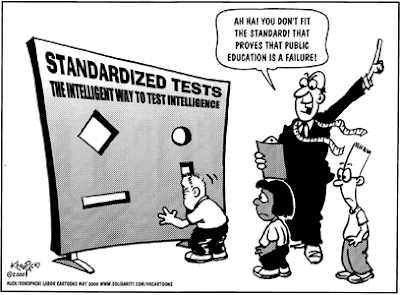I realize I might be a bit behind discussing this video that has gone viral on YouTube, but I feel that what it represents is pertinent none the less:
There are a few things that I really like about this video:
- Kids look like they're having fun (don't we all want our students to show enthusiasm in school?)
- It demonstrates the power of using contemporary, pop culture events to reach students on a level they're familiar with
- The singer has a great voice!
- Organizers took great care to mimic the original Black Eyed Peas flash mob scenario as closely as possible
- The use of technology is key to the success of this activity. Had this event been held without proper audio components or without a numerous camera angles, the video would not have been nearly as effective.
Kudos to the educators who organized this wonderful activity!
Vanessa
Monday, March 29, 2010
Friday, March 26, 2010
Fresh Look Fridays -- Viscosity Explorer
I may be beginning to sound like a broken record, but I really do value the ideas, resources and tips that members of my PLN (both virtual and 'real life') share.
I met a great Science teacher - Julie Pereverzoff - at a recent professional development day at Muriel Clayton Middle School in Airdrie, AB, and the focus of today's Fresh Look Friday's website comes from her.
The Viscosity Explorer is exactly the type of interactive website that I try to coach teachers to find for use on their SMART Board in class.
Students must pick a liquid and then drop a ball into each cylinder to discover the liquid's viscosity. Tamper with the temperature to see what happens when certain liquids heat up or cool off. A fantastic inquiry based activity or for use as a virtual 'lab station'. As always, this site works best when a small group of students get to experiment and record their results while their peers are working on a related activity.
Thanks again to Julie for this website recommendation!
Alberta Curriculum: Grade 8 Science: Unit A, Outcome 3
I met a great Science teacher - Julie Pereverzoff - at a recent professional development day at Muriel Clayton Middle School in Airdrie, AB, and the focus of today's Fresh Look Friday's website comes from her.
The Viscosity Explorer is exactly the type of interactive website that I try to coach teachers to find for use on their SMART Board in class.
Students must pick a liquid and then drop a ball into each cylinder to discover the liquid's viscosity. Tamper with the temperature to see what happens when certain liquids heat up or cool off. A fantastic inquiry based activity or for use as a virtual 'lab station'. As always, this site works best when a small group of students get to experiment and record their results while their peers are working on a related activity.
Thanks again to Julie for this website recommendation!
Alberta Curriculum: Grade 8 Science: Unit A, Outcome 3
Labels:
Fresh Look Fridays,
Grade 8,
Science,
SMART Boards
Wednesday, March 24, 2010
Why Reinvent the Wheel? My #1 Tip for Using SMART Response
Time and time again I conduct a professional development day for teachers where someone inevitably says "I would love to use those SMART clicker thingys but I don't have time to re-type all of my quizzes, tests and exams into SMART Notebook."
Never fear -- there's a quick and easy way to combat this concern! I've created a 2-minute 'how to' video demonstrating how to import questions from a file. For those who are regular readers of my blog, I'm furthering my video creation to include an audio component! lol I hope it works...=)
Hope this helps!
Vanessa
P.S. I can't help but at least include some screenshots of important Current Events happening this week -- my inner Social Studies teacher won't allow me to pretend they're not happening:
Images taken from NY Daily News, Wikipedia and National Post, respectively
Never fear -- there's a quick and easy way to combat this concern! I've created a 2-minute 'how to' video demonstrating how to import questions from a file. For those who are regular readers of my blog, I'm furthering my video creation to include an audio component! lol I hope it works...=)
Hope this helps!
Vanessa
P.S. I can't help but at least include some screenshots of important Current Events happening this week -- my inner Social Studies teacher won't allow me to pretend they're not happening:
Images taken from NY Daily News, Wikipedia and National Post, respectively
Tuesday, March 23, 2010
The Power of a PLN (alternately titled "My Biggest Blonde Moment Ever")
Friday, March 19th 2010 started out as a great day. It was day 2 of the fantastic Teacher2Teacher Conference in Bow Island, AB (#t2t2010 for all you tweeps). Despite there having been snow the night before, the sun was out, the air was warm and spring was definitely on its way.
Having presented 3 sessions at the conference on Thursday, I had met many great educators and fellow members of my Twitter PLN -- @fiteach and @MacHarvey to name just two. My last session was set to take place at 2:00 pm on Friday, so I planned to spend the morning and early afternoon sitting in on other sessions and meeting other members of my virtual PLN. This included attending @rmbyrne's "Developing PLNs (Personal Learning Networks) Through Social Networks" session Friday afternoon.
As I anticipated, @rmbyrne (a valuable member of my Twitterverse PLN) did a fantastic job demonstrating and explaining how awesome social networking sites can be for educators looking to both give and receive excellent tips, tricks, resources and ideas. I even got the chance to meet another member of my Twitter PLN @langwitches.
During this discussion, I did a quick search of my full name on Twitter "Vanessa Cassie" to see if there were any other twitter accounts under this name that might confuse people looking for me. I found 2 accounts -- my current professional one and an old personal one that I hadn't touched in nearly a year.
I decided that it was best to delete my old, inactive account so as not to confuse anyone whom I may meet through future conferences and pd sessions...so I went up to the "Settings" section of my account and selected "deactivate my account". I was given the following warning:
"No biggie" I thought -- I only had a few close friends following me on my personal account, so I wasn't concerned about letting them know to start following me on my professional one. And so...I hit...delete...
*Wham!*
I had a sudden sinking feeling as it dawned on me that I had never actually signed out of my professional account prior to the deactivation which might mean...
NOOOOOOO!
I hastily hit the 'home' button to take me back to my twitter feed and was greeted with the following message:
Oh. My. God.
There was no way that I could have just accidentally deleted my Twitter account...but sadly, it was true. Despite great support from those in the workshop, and numerous emails to Twitter support, it was determined that nothing could be done to salvage my @VanessaCassie account. To add insult to injury, I kept getting an email response with that original screenshot reminding me that I was warned prior to choosing to deactivate my account. Like I needed to be reminded over and over!
There I was, faced with the daunting challenge of starting over from scratch. How on earth was I ever going to rebuild? What about the great people 700+ people that I had met through various #edchats, #t2t2010 and #followfridays? How was I going to access my favourited tweets that I hadn't yet had a chance to fully explore? How was I going to reconnect with participants from past pd days?
It was at that moment that I realized just how much I had come to rely on the support, information, resources and discussions that my PLN offered. It was a true wake up call and testament to just how valuable these daily tidbits and debates were and how much of an integral part of my life they had become. I suddenly was walking proof that Twitter was not just a constant stream of status updates, but a source for answers to questions I had and a place to share information pertinent to technology in education.
I decided that there was no time to waste in rebuilding my Twitterverse, so I created a new account @VanessaSCassie and started by following a few key contacts that I had conversed with many times. I sent out the following plea:
Within one hour, thanks to the amazing generosity and viral nature of Twitter, my plea had been re-tweeted 33 times and I had slowly begun to rebuild with 50 followers. On a Friday night! The kindness and concern continued, with so many wonderful tweeps sending me words of condolences and vowing to keep spreading the word. I also received many comments that my devastation was not in vain that I was a lesson to others to always be cautious of online actions and to be thankful for their own participation in our online PLN.
The moral of my story is this:
Words cannot begin to describe just how valuable an online Personal Learning Network can be. For those of you reading this who have not yet begun your own journey of building a PLN I strongly encourage you to do so. For those educators who have started the process, let this story be a reminder to you of how many great things can come from the support, kindness and willingness to share of our online friends around the world. At the time of this blog post, a mere 4 days after my virtual world collapsed, I'm nearly halfway to rebuilding the connections that I thought I had lost.
A huge "thank you" to the hundreds of people who have RT-ed, re-followed and reinforced my belief in the power of my PLN.
@VanessaSCassie
(formerly known as @VanessaCassie)
Friday, March 19, 2010
Fresh Look Fridays -- Maps of War
Don't let the title of this great website trick you into thinking that this is just another stagnant outline map site with large stars depicting places of battle. All Social Studies teachers vehemently deny that their entire class revolves around wall maps and colouring inside the lines of paper maps. While this is true, there is a time and place where maps DO become essential teaching tools to help provide a visual context for events.
Enter the 21st century version of such tools -- "Maps of War". This website is a fantastic place to see 90 second flash file representations of everything from the history of religion to the spread of democracy to the imperial history of the Middle East. These maps can be downloaded (as .swf files) and then embedded directly into SMART Notebook software for easy access in a lesson. The control features stay intact, allowing the user to pause, play and rewind the various stages of the visual.
One of my personal favourites, the history of "Leadership and War" I've embedded in this post:
These 90 second representations can spark TONS of discussion, questions and learning, but the website doesn't stop there. Maps of War also has a library with lots of links to an abundance of other interactive map sites, grouped by region.
Spend some time to get acquainted with this site if you teach anything in a global context. Thanks to @jfborges (from my Twitter PLN) for recommending this site.
Enjoy the weekend!
Vanessa
Enter the 21st century version of such tools -- "Maps of War". This website is a fantastic place to see 90 second flash file representations of everything from the history of religion to the spread of democracy to the imperial history of the Middle East. These maps can be downloaded (as .swf files) and then embedded directly into SMART Notebook software for easy access in a lesson. The control features stay intact, allowing the user to pause, play and rewind the various stages of the visual.
One of my personal favourites, the history of "Leadership and War" I've embedded in this post:
These 90 second representations can spark TONS of discussion, questions and learning, but the website doesn't stop there. Maps of War also has a library with lots of links to an abundance of other interactive map sites, grouped by region.
Spend some time to get acquainted with this site if you teach anything in a global context. Thanks to @jfborges (from my Twitter PLN) for recommending this site.
Enjoy the weekend!
Vanessa
Tuesday, March 16, 2010
An Oldie But a Goodie
I don't have much to say today (shocking, I know), but I felt that in light of the recent debate that's re-brewing regarding standardized tests, I thought I'd post a great cartoon. It's been around for awhile, but it's message is still as powerful and current as ever:
Once again, thanks to the awesome people at Huck/Konopacki Labor Cartoons for giving me permission to use this excellent cartoon on my blog!
Happy Tuesday!
Vanessa
Courtesy of:
Huck/Konopacki Labor Cartoons
Once again, thanks to the awesome people at Huck/Konopacki Labor Cartoons for giving me permission to use this excellent cartoon on my blog!
Happy Tuesday!
Vanessa
Monday, March 15, 2010
The Power of VideoConferencing in Education
Many schools have taken steps towards establishing some sort of videoconferencing suite in their schools. In an age where connections to an outside world are just a click away, it's fantastic that decision makers in education are recognizing the value of a VC suite. The possibilities are endless with such devices -- collaboration with students in far away schools, providing a class to students who don't have the numbers to support their own teacher, interviewing an expert, going on a virtual field trip, etc.
From a personal standpoint, I used our videoconferencing suite to expose my high school students to events and conditions around the world that they had trouble visualizing. Specifically, my Grade 10s participated in a VC with kids in Uganda a couple of years ago. The impact was tremendous! My students were able to interact with students in Uganda, who had stayed after school hours to participate in the session. We got to see their tiny four room school house with no electricity, and listen to their horrific pasts where they described unimaginable experiences of losing relatives, limbs and childhood.
One of my students said something that hit home with me shortly after the videoconference was over. She said,
If you're a Social Studies teacher and looking for a way to have a dramatic impact on your students, I would highly suggest checking out their site: http://www.gng.org. They have pre-scheduled sessions based on important global events, as well as impromptu VC discussions after a major occurance. These videoconferences are sometimes free, sometimes cost money, but always provide background resources and a fantastic learning experience.
From a personal standpoint, I used our videoconferencing suite to expose my high school students to events and conditions around the world that they had trouble visualizing. Specifically, my Grade 10s participated in a VC with kids in Uganda a couple of years ago. The impact was tremendous! My students were able to interact with students in Uganda, who had stayed after school hours to participate in the session. We got to see their tiny four room school house with no electricity, and listen to their horrific pasts where they described unimaginable experiences of losing relatives, limbs and childhood.
One of my students said something that hit home with me shortly after the videoconference was over. She said,
"We now just walk down the hall, put away our books and go out for lunch with our friends, while those teenagers in Uganda are starting a 6 mile journey in the dark back to their village. Kinda puts it all in perspective."
This opportunity wouldn't have been made possible without a fantastic organization known as the Global Nomads Group (GNG). They are a non-government organization (NGO) that focuses on bringing awareness of global issues/events to students world wide. They provide the manpower, power generators when necessary and technology to allow students to connect with those all over the world -- even the most remote locations.
If you're a Social Studies teacher and looking for a way to have a dramatic impact on your students, I would highly suggest checking out their site: http://www.gng.org. They have pre-scheduled sessions based on important global events, as well as impromptu VC discussions after a major occurance. These videoconferences are sometimes free, sometimes cost money, but always provide background resources and a fantastic learning experience.
A great organization that, in my opinion, demonstrates the powerful impact that the thoughtful use of current technology can have on real-world learning in today's classroom.
Vanessa
Friday, March 12, 2010
Fresh Look Fridays -- Word Mosaic
I am a huge fan of wordles. They're fun, eye-catching and a great visual aid in any project or presentation. There are numerous reasons to use them in the classroom including character sketches, identifying themes in a novel and analyzing political speeches just to name a few.
Word Mosaic from Image Chef takes the traditional wordle to a new level by adding shapes -- everything from a heart to music notes to numerous user created images.
Thanks to Brenda Dyck's posterous for pointing me to the Innovative Educator's blog which contained a link to Image Chef! Whew! Shows how valuable sharing links on your site can be, and the value of building a PLN! :)
Have a great weekend bringing out your artistic side!
Vanessa
Word Mosaic from Image Chef takes the traditional wordle to a new level by adding shapes -- everything from a heart to music notes to numerous user created images.
Thanks to Brenda Dyck's posterous for pointing me to the Innovative Educator's blog which contained a link to Image Chef! Whew! Shows how valuable sharing links on your site can be, and the value of building a PLN! :)
Have a great weekend bringing out your artistic side!
Vanessa
Tuesday, March 9, 2010
My Top 5 Favourite Interactives in the SMART Notebook Gallery
I just finished Day 1 of 2 of SMART Board professional development workshops with a great group of educators at Holy Family Catholic Regional Division in Peace River, Alberta. We focused on the 3 areas in the classroom that an interactive whiteboard can help enhance including increasing student interactivity.
During today's workshop, we took some time exploring the gallery components in SMART Notebook (nearly 7000 items, and counting). The idea for a blog post was inspired by this discussion and exploration -- I thought it was time that I shared my top 5 favourite interactive components in the gallery.
In no particular order, here they are:
1. Random Word Chooser
The uses for this flash file are endless -- insert students' names and select volunteers for activities, sharing answers or forming groups; insert key vocabulary in your subject area and use for a simple review game; insert themes or genres of writing and have students randomly select their topic for creative writing.
During today's workshop, we took some time exploring the gallery components in SMART Notebook (nearly 7000 items, and counting). The idea for a blog post was inspired by this discussion and exploration -- I thought it was time that I shared my top 5 favourite interactive components in the gallery.
In no particular order, here they are:
1. Random Word Chooser
The uses for this flash file are endless -- insert students' names and select volunteers for activities, sharing answers or forming groups; insert key vocabulary in your subject area and use for a simple review game; insert themes or genres of writing and have students randomly select their topic for creative writing.
2. Dice -- Keyword
Click on the double arrows on the top left corner and edit it to fit your own subject area's content. Have students click to 'roll' the die at the end of class and tell you something they learned about that term in today's class. Voila! Easy-to-create digital exit questions.
3. Interactive Protractor
This upgraded version actually exists on the toolbar in Notebook version 10.6 (although a similar older version exists in the gallery too!). I love the fact that if you click the bottom right arrow, it 'spits out' the angle complete with degrees.
4. Vortex Sort - Image
An excellent review activity for the end of a lesson or, even better, a great inquiry activity with feedback for students to test their theories. Make each vortex rotate, customize the images and categories and have students drag each image to sort them. If they place the image in the correct vortex, the clipart fades inward; if they get it wrong, the vortex spits it back out.
5. Froguts
An old classic fun interactive. This flash file allows you to virtually 'dissect' a frog -- minus the terrible smell! While educationally valuable in Biology class, this is also a fun way for kids to experiment and see the inside of frog -- even if they're not currently in Bio.
Please comment and share your favourite interactive gallery items. I look forward to sharing in future professional development workshops!
Vanessa
Labels:
gallery,
Notebook,
SMART Boards,
student interaction
Monday, March 8, 2010
Math Tools Part III - New Shapes & Irregular Polygons
For my 3rd installment of new Math Tools for SMART Notebook, I chose to go with 2 of the simpler tools -- the addition of shapes and the ability to create your own irregular polygons. While these are quite basic features, they're also some of the more desired features that make planning a Math lesson a bit more efficient for teachers.
Directions for above video:
1. Click on the Shapes tool within the Math toolbar
-- Numerous regular polygons appear, allowing you to choose a polygon with up to 15 equal sides
2. Click on the Irregular Polygons tool
3. Click anywhere on your SMART Notebook page, which will allow you to identify the vertices for your irregular polygon.
4. "Close" your chosen points to form a complete irregular polygon, which can then be manipulated in the same fashion as all other shapes.
Some quick, simple yet effective tools now available from the Math toolbar. As always, try the 30 day free trial at smarttech.com
Vanessa
Directions for above video:
1. Click on the Shapes tool within the Math toolbar
-- Numerous regular polygons appear, allowing you to choose a polygon with up to 15 equal sides
2. Click on the Irregular Polygons tool
3. Click anywhere on your SMART Notebook page, which will allow you to identify the vertices for your irregular polygon.
4. "Close" your chosen points to form a complete irregular polygon, which can then be manipulated in the same fashion as all other shapes.
Some quick, simple yet effective tools now available from the Math toolbar. As always, try the 30 day free trial at smarttech.com
Vanessa
Sunday, March 7, 2010
A Non-Techie Weekend Extra
I realize that 99% of the content on this blog relates to technology in education in some way, shape or form. However, every now and then something ridiculously funny linked to current events just begs to be posted.
The following video is just that -- a parody made by a Canadian improv team known as the Royal Canadian Air Farce. Although this skit was originally made in 2001, recent events were directly related to the issue discussed: the lyrics of "O Canada". For those either not Canadian or unaware of news broadcasts last week, the main issue was the 'genderdized' line "in all thy sons command." For some reason, the federal government decided to raise the issue during its recent throne speech citing that that line may be sexist and that they were considering altering it to something more 'gender neutral'.
Enjoy the video! For those not familiar with the lines in the Canadian national anthem, I've listed the lyrics below....
Hope everyone had a fantastic weekend! Have a great work week =)
The following video is just that -- a parody made by a Canadian improv team known as the Royal Canadian Air Farce. Although this skit was originally made in 2001, recent events were directly related to the issue discussed: the lyrics of "O Canada". For those either not Canadian or unaware of news broadcasts last week, the main issue was the 'genderdized' line "in all thy sons command." For some reason, the federal government decided to raise the issue during its recent throne speech citing that that line may be sexist and that they were considering altering it to something more 'gender neutral'.
Enjoy the video! For those not familiar with the lines in the Canadian national anthem, I've listed the lyrics below....
O Canada!
Our home and native land!
True patriot love in all thy sons command.
True patriot love in all thy sons command.
With glowing hearts we see thee rise,
The True North strong and free!
The True North strong and free!
From far and wide,
O Canada, we stand on guard for thee.
O Canada, we stand on guard for thee.
God keep our land glorious and free!
O Canada, we stand on guard for thee.
O Canada, we stand on guard for thee.
O Canada, we stand on guard for thee.
Luckily, such nonsense is not being pursued, as the government decided to drop the issue as of Friday afternoon. The question remains, why was it even raised in the first place? There are a few opinions on that topic, including one found here.
Hope everyone had a fantastic weekend! Have a great work week =)
Friday, March 5, 2010
Fresh Look Fridays -- Human Body Interactive
Being a former high school Social Studies teacher, I love when I get a great interactive website outside of my area of expertise that still engages me! The Human Body Interactive, put out by the BBC, does just that.
Learn about organs, muscles, skeleton or the nervous system through an interactive placement game. I envision this being used in the classroom as either a review session or, better yet, as a collaborative small-group inquiry session on an iwb.
Thanks to my former colleague Shannon Cederstrand (an excellent high school Biology teacher at Oilfields High School) for the awesome link!
Vanessa
P.S. As I publish this post to my blog, I'm getting ready to head out to my 5th teachers' convention in as many weeks [for those at the Central East Alberta Teachers' Convention stop by and say hi!]
Learn about organs, muscles, skeleton or the nervous system through an interactive placement game. I envision this being used in the classroom as either a review session or, better yet, as a collaborative small-group inquiry session on an iwb.
Thanks to my former colleague Shannon Cederstrand (an excellent high school Biology teacher at Oilfields High School) for the awesome link!
Vanessa
P.S. As I publish this post to my blog, I'm getting ready to head out to my 5th teachers' convention in as many weeks [for those at the Central East Alberta Teachers' Convention stop by and say hi!]
Labels:
Biology,
convention,
Fresh Look Fridays,
Science,
SMART Boards
Tuesday, March 2, 2010
I Have the Data...Now What?
We're all familiar with the different forms of assessment:
As such, education is becoming more data focused than ever. Everyone I speak with has their own, usually strong, opinion on whether or not this is a path that they want to head down. However, I would argue that there is one thing that most of us can agree on: the results collected do not always translate into a teaching response in the classroom. There are a variety of reasons for this lack of connection -- over-packed curriculum, lack of time, worn out teachers, a misunderstanding of correlation vs. causation, political initiatives with a separate focus -- the list could go on and on.
The following cartoon illustrates this disconnect beautifully -- we spend so much time and energy focusing on how best to collect data that we often forget the most important component is the follow up.
- diagnostic
- formative
- summative
As such, education is becoming more data focused than ever. Everyone I speak with has their own, usually strong, opinion on whether or not this is a path that they want to head down. However, I would argue that there is one thing that most of us can agree on: the results collected do not always translate into a teaching response in the classroom. There are a variety of reasons for this lack of connection -- over-packed curriculum, lack of time, worn out teachers, a misunderstanding of correlation vs. causation, political initiatives with a separate focus -- the list could go on and on.
The following cartoon illustrates this disconnect beautifully -- we spend so much time and energy focusing on how best to collect data that we often forget the most important component is the follow up.
Courtesy of:
Huck/Konopacki Labor Cartoons
So the question of the decade remains what do you do with the data? Is it even wise to state that a change in teaching technique might have a direct impact on results or are we simply faced with too many other variable factors (maturity of the students, parental support, funding for education, socioeconomic status, values in the community, etc.)?
What is your school/school division doing with the results teachers collect? Is the data really analyzed to pinpoint specific areas of strengths and weaknesses or do you even believe in 'measuring' achievement? This is a hot topic for debate in the education world right now and I'd love to hear your viewpoints!
What is your school/school division doing with the results teachers collect? Is the data really analyzed to pinpoint specific areas of strengths and weaknesses or do you even believe in 'measuring' achievement? This is a hot topic for debate in the education world right now and I'd love to hear your viewpoints!
Vanessa
P.S. Thanks again to the great people at Huck/Konopacki Labor Cartoons for giving me permission to use this excellent cartoon on my blog!
Monday, March 1, 2010
New to Notebook? 5 Tips & Tricks to Get You Started
I'm always on the lookout for new resources to help support teachers integrate various pieces of technology into their classroom practice. While I love spending time with teachers at workshops, the reality is that sometimes they just need a quick 'demo' of some basic features to get them started.
Enter eduTecher: an excellent site devoted to tons of different resources and tutorials to help get teachers up and running with technology in the classroom. A colleague of mine came across a particularly useful video entitled 5 Tips and Tricks for the SmartBoard:
If you're new to SMART Notebook, I highly recommend taking a look at the above video. Funny enough, despite tons of experience with a SMART Board, I was completely unaware of Tip #5 until my SMART certification this past Fall! Just goes to show that sometimes you don't know what you don't know!
I hope this helps those SMART newbies out there!
Vanessa
Enter eduTecher: an excellent site devoted to tons of different resources and tutorials to help get teachers up and running with technology in the classroom. A colleague of mine came across a particularly useful video entitled 5 Tips and Tricks for the SmartBoard:
If you're new to SMART Notebook, I highly recommend taking a look at the above video. Funny enough, despite tons of experience with a SMART Board, I was completely unaware of Tip #5 until my SMART certification this past Fall! Just goes to show that sometimes you don't know what you don't know!
I hope this helps those SMART newbies out there!
Vanessa
Subscribe to:
Posts (Atom)